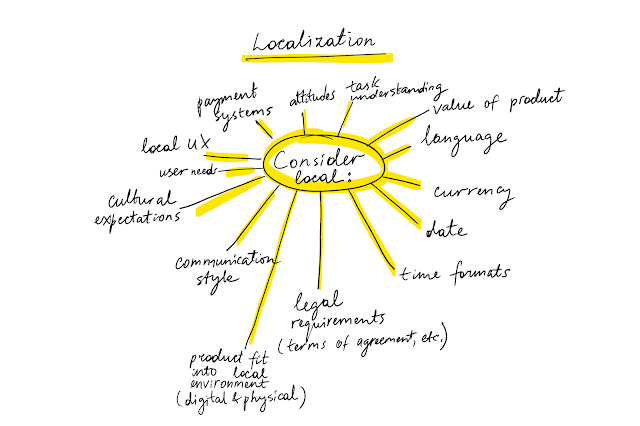"For some, a workshop is one way to change the dynamic from passively listening to actively creating a new culture... One of the wonderful things about making the report immersive and interactive is that you are creating an experience that allows everyone to be part of the report. " (W. Quesenbery, Global UX: Design and Research in a Connected World, Chapter 8)
I like this quote because it speaks to the value of immersive experience, during which the team feels included in the decision-making (insight-generating) process.
"[Taking photographs,] it's easy to focus on the people doing the thing you are researching, but in that local context, we need to ask why people aren't doing the thing. That can highlight the differences in perspective. Choosing not to do something is just as big a choice as choosing to do something." (W. Quesenbery, Global UX: Design and Research in a Connected World, Chapter 8)
This quote was an interesting revelation to me as I never thought about things that are not happening (people not doing the things you are researching) as important before. I think that can be captured not only by means of photographs, but also by simple observation and interviews.
"That conversation starts with the informal debriefings and is continued through the work of analyzing and sharing the results. During that process, what Bas and Geke call the moment of synthesis occurs, when something triggers an understanding and becomes a new idea."(W. Quesenbery, Global UX: Design and Research in a Connected World, Chapter 8)
Insight and idea generation seem to be such simple and at the same time complicated processes that nobody can precisely pinpoint when they occur. What are those "triggers" and is there a theory or framework for getting to important insights? It would be interesting to learn more about that.
2. Explorations
When immersing yourself into a new culture, it's helpful to leave your biases and preconceptions aside (including what you know about technology and communication). Not everybody in the world is as privileged as we are in the US to have daily access to technology and the Internet, as one of the articles pointed out, so it's important to distance yourself from that preconception. This reminded me of the technique of Defamiliarization, when a researcher or designer tries to disconnect himself from what's common for them, so their mind turns into a blank slate. This technique is often used by cultural anthropologists, and the article provides some interesting insights about how homes are designed differently in different cultures (based on how people live and use their physical space), pointing out how the values are different, and you can't force some of these values. For example, the article states, "Efficiency is overrated. In Western, and especially American, culture, technology is
designed to make us more efficient, both outside and inside the home...Rituals in the home may be inefficient, but they should not be optimized away." And that is very much dependent on the culture you are designing for.
3. Sketches
Choosing the right prototyping method (summary of article)
- Bandwidth, community, and location - three things to consider before creating a prototype:
- Location: Where are you testing your prototype?
- Bandwidth: Is internet access readily available?
- Community: How do people in this setting relate to technology?
- Start with paper prototypes that are less detailed and more conceptual or -
- Scrolls - a series of paper prototypes for various screen interfaces (one page per every step in a user journey; glue the pages end-to-end and roll up the pages, showing one step at a time and asking the user to narrate what he thinks is happening)
- Use digital prototypes to test discoverability and navigation
- Swipe-through is a good way to test a digital prototype in a low-connectivity environment because the screens and images can be saved on the device prior to testing and do not require Internet connection
- Dynamic, high-fidelity prototypes show full functionality of a product and are thus more clear how to use, but are usually expensive to build
Connectivity, Culture, and Credit (summary of article)
These 9 points are recommended for designers when creating apps, services, and devices tailored to the lives and local infrastructure in emerging markets.
- Internet availability and connectivity (is it always available and the same speed in all locations? How long users need to walk/travel to get connected to the Internet?)
- Outside the US, smaller simpler devices are the norm (Is your product designed to work with older, low-end devices and software?)
- Data limitations (Are local mobile phones prepaid? What do people do to save data? Can your product provide value while respecting the data budget of users?)
- Not everybody uses credit cards (38 % of the world’s population doesn’t use a bank, cash-on-delivery and mobile money are other popular options. How do financial transactions work with your app?)
- Bridge cultural divide (what do your users fear? Is security an issue?)
- Support multiple languages
- Leverage human relationships (does your solution improve local social infrastructure?)
- Balance meaningfulness and hierarchy with the local aesthetic
- Design for delight
Attacking the Phishing Epidemic (from article)
"The ultimate goal is to condition the user to a standardized interface that can both authenticate the validity of the resource as well as authenticate itself to the user before the user is willing to accept its legitimacy and input a password." - this is important to provide the user with peace of mind and let them feel secure.
How Fintech Apps Use UX to Build Trust (tips from article)
1. Create a feeling of security - "alerts create a positive, safe experience" E.g.,- the bank’s app requires users to sign in every time they open it, and it automatically signs users out if they leave the app open without using it for a period of time
- as an additional safety measure, the app automatically sends notifications every time a purchase is made
"To encourage users to submit accurate info, fintech apps explain why they need this information"
3. Require as little work as possible
"Rather than forcing log-ins or in-app processes, Digit allows users to easily set savings goals, transfer savings, and receive account updates through texts"
4. Add an element of fun
"Looking at their feed, Venmo users can see the goofy messages their friends have sent to each other in payments. The feed doesn’t share transaction amounts, so users’ privacy is protected and a lighthearted, enjoyable spirit is maintained."
4. Inspirations
I liked reading the companies' tips and case studies with their approaches to culturally-appropriate UX design. That has put the theory into practice for, at least in their examples. Of course, companies and products do differ, but most of the same principles can be applied. It's good to be culturally aware and realize that living in the US (where access to technology is the norm) is very different, and you have to un-see it to be able to relate to the local population, their everyday lifestyles, and user-technology interactions. To put it in one sentence, one important takeaway for me from this week was that being a researcher, it's important to distance yourself from your own culture (defamiliarize) and immerse yourself into the culture in question, by taking smalls steps at a time with a child's perspective (asking such simple questions as - what kind of technologies do people have? Are they expensive? Does everybody have access to the Internet? How do you send pictures/videos/download content? Etc.)